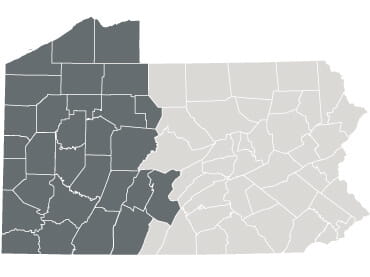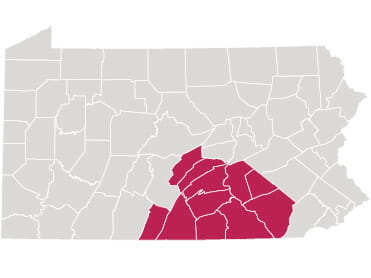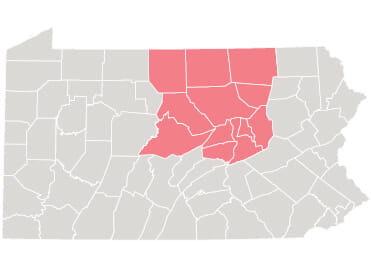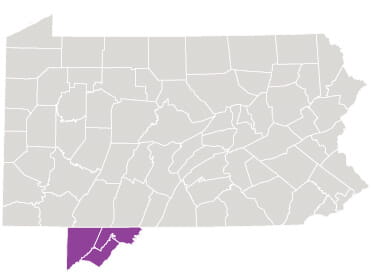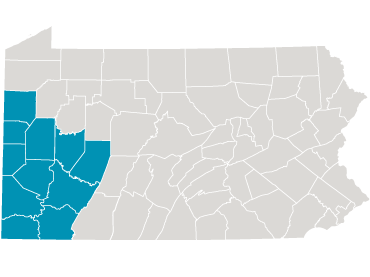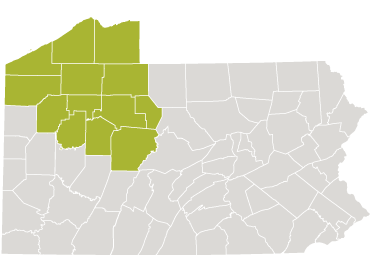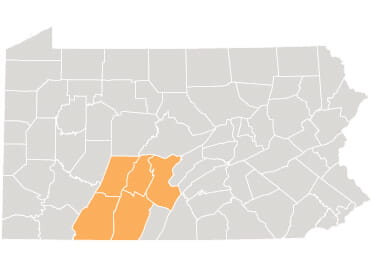To update your preferences and quickly sign back in using your devices features, please visit your device's settings and review your biometrics and security options. If your device has more than one option, make sure all options are turned on and then enable Quick Login in your MyUPMC Account Settings.
To enable Quick Login, log in to MyUPMC and tap the "More" button located in the bottom menu. Then, click the gear icon located at the top right of the page to access your Account Settings. From there, scroll and toggle the switch to enable Quick Login.
Please note: Biometric options such as fingerprint, pin, pattern, and password vary between devices and may not be available to use when logging in to MyUPMC.