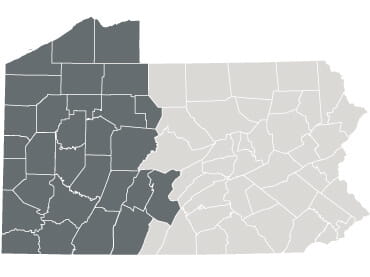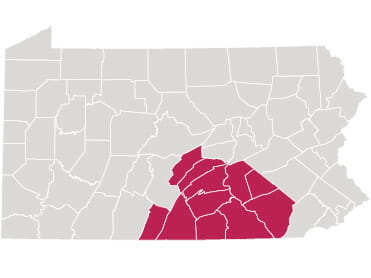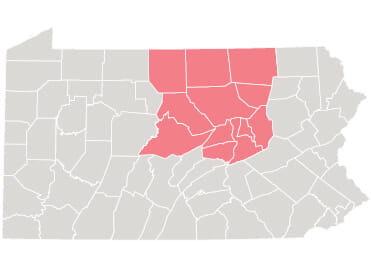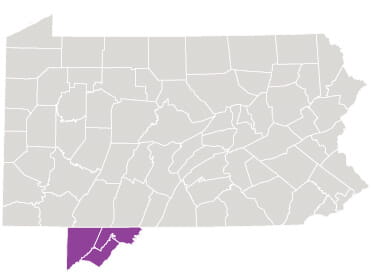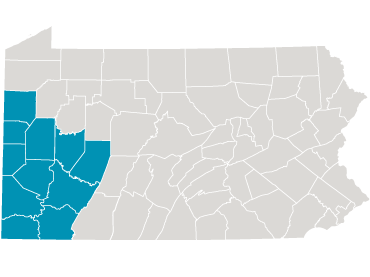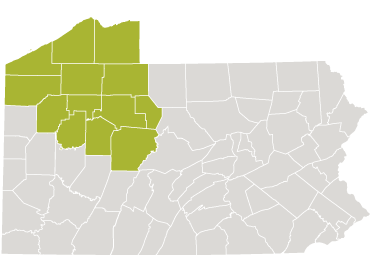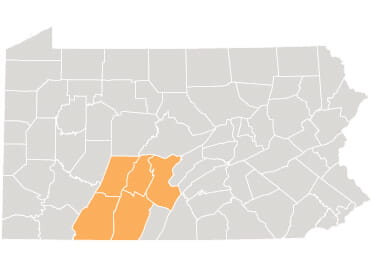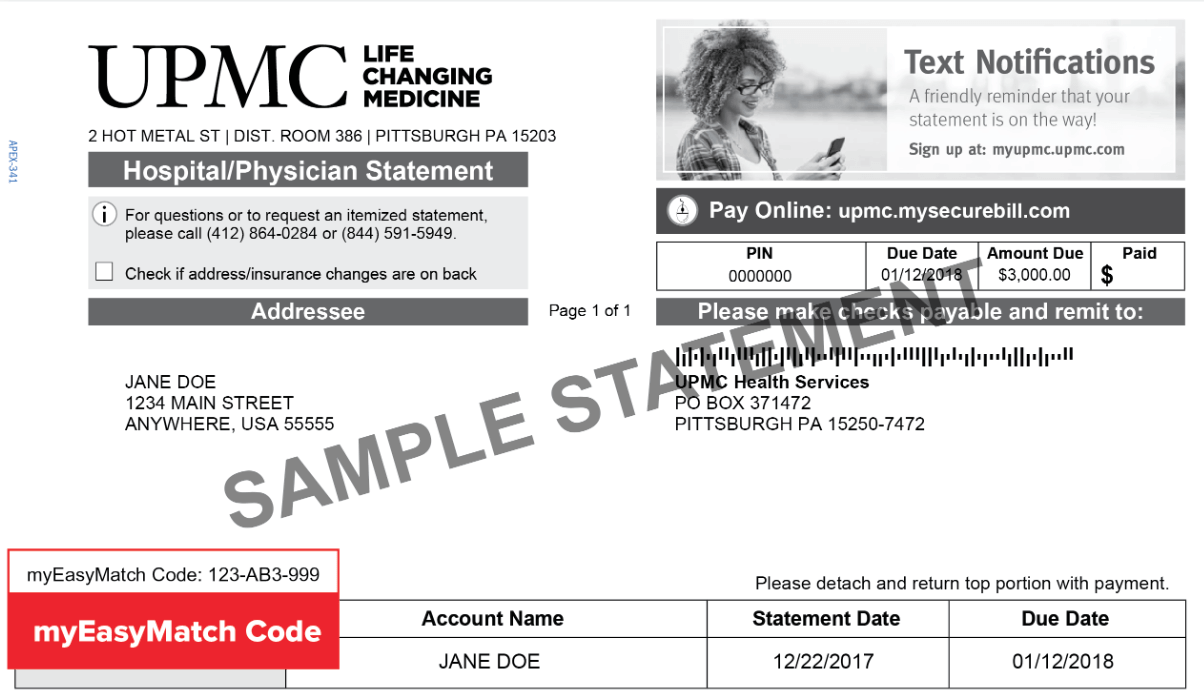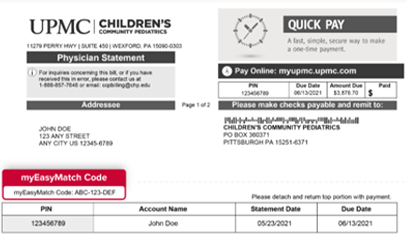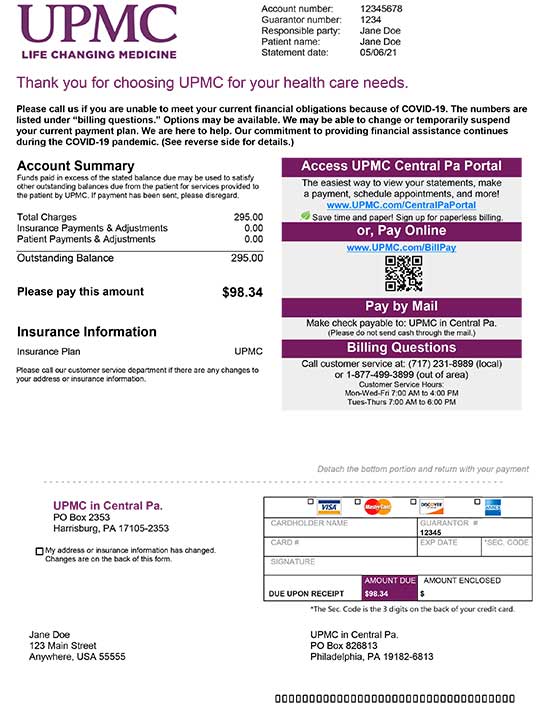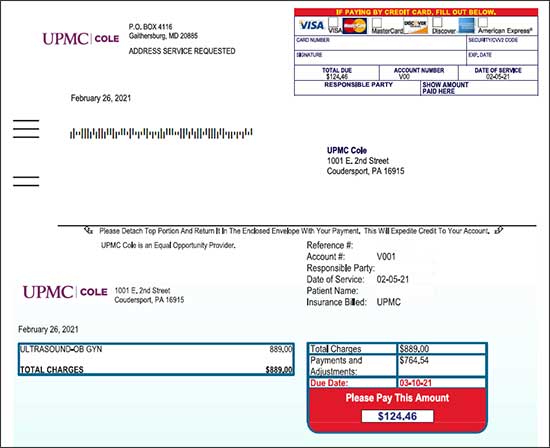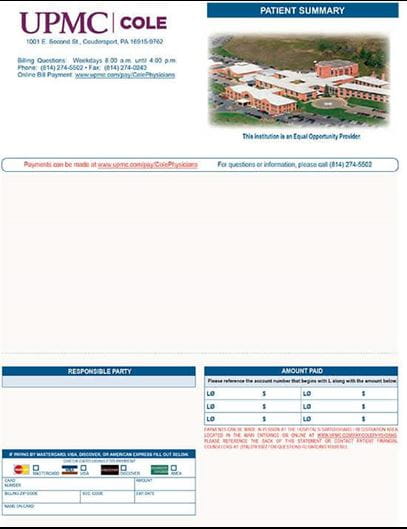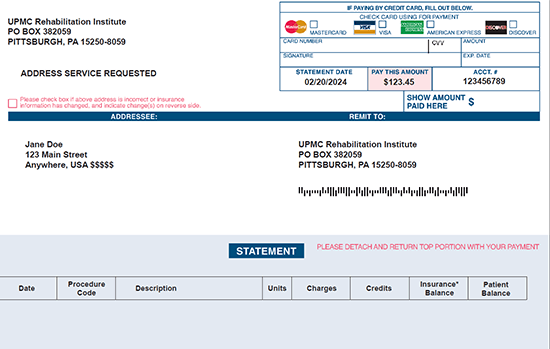Paying Your UPMC Bills
You may get many types of bills from UPMC. It depends on where you received care.
We have options for paying all of your bills. Choose what works for you.
How Can I Pay My UPMC Bill?
Through your patient portal
Trying to pay for care received in Central Pa., Northwest Pa., Maryland, West Virginia, or New York? There have been important updates to your portal billing options.
Learn more about these updates.
Select UPMC patient portals offer the ability to review and pay your bills. Click the buttons below to log in to the corresponding portal where you received care to get started.
Attention patients paying for care in Central Pa., Northwest Pa., Maryland, West Virginia, or New York: If your care was received after Sept. 27, 2025, then your bill may appear in the new UPMC Patient Portal.
What Forms of Payment Can I Use to Pay My UPMC Bill?
You can pay your UPMC bill with:
- Cash.
- eChecks.
- Personal checks.
- Credit or debit card (Visa, MasterCard, American Express, and Discover).
Paying your UPMC bill online
Some of our bills may look different. To pay your bill, review the images below and click the button next to the image that resembles your bill. That will take you to the correct bill payment website, where you will receive further instructions about how to pay your bill.
If you can't pay your whole balance, you can ask to set up a payment plan. To learn more about payment plans, call us at 412-864-0284 or 844-591-5949.
Interested in receiving your statements online? View instructions about how to sign up for eStatements on MyUPMC (PDF).
Pay Your UPMC Bill Online
If you are a UPMC or a UPMC Children’s Hospital of Pittsburgh patient or patient-proxy and your billing statement looks like this, click the button to go to the correct payment website.
You can also pay your bill through MyUPMC. To pay a bill for a minor through MyUPMC, you will need Proxy Access. Log in to your MyUPMC account to pay your bill. Make sure you switch to the correct patient profile before selecting a bill pay option by tapping your initials in the upper right corner.
To request MyUPMC Proxy Access, visit your “Account Settings” in MyUPMC and select “Family Access.” Then tap “Add Patient” and enter your child’s information in the form that appears. You’ll receive a confirmation when your proxy linking is completed.
My Bill Looks Like This
Pay Your Bill for Care Received in Central & Northwest Pa., Maryland, West Virginia or New York
If you receive care in in Central Pa., Northwest Pa., Maryland, West Virginia, or New York, your bill pay options have changed. If your statement looks like this and you are paying for care received on or after Sept. 27, 2025, click the button below or log in to the UPMC Patient Portal.
My Bill Looks Like This
To pay bills for care received in Central & Northwest Pa., Maryland, West Virginia, or New York before Sept. 27, 2025, find the corresponding portal and payments links below.
Pay Your UPMC Children’s Community Pediatrics Bill
For care received after Sept. 27, 2025, in Central Pa., Northwest Pa., Maryland, West Virgina, or New York, you will now pay your bills using the UPMC Patient Portal.
Learn more about how to pay your bill.
If you are a UPMC Children’s Community Pediatrics patient or patient-proxy and your billing statement looks like this, click the button to go to the correct payment website.
To pay your bill through MyUPMC, you will need Proxy Access. Log in to MyUPMC and switch to the correct patient profile before selecting a bill pay option by tapping your initials in the upper right corner.
To request MyUPMC Proxy Access, visit your “Account Settings” in MyUPMC and select “Family Access.” Then tap “Add Patient” and enter your child’s information in the form that appears. You’ll receive a confirmation when your proxy linking is completed.
My Bill Looks Like This
Pay Your UPMC in Central Pa. Bill
For care received after Sept. 27, 2025, in Central Pa., Northwest Pa., Maryland, West Virgina, or New York, you will now pay your bills using the UPMC Patient Portal.
Learn more about how to pay your bill.
If you are a UPMC in central Pa. patient and your statement looks like this, click the button to go to the correct payment website.
My Bill Looks Like This
Pay Your UPMC Cole Bill
For care received after Sept. 27, 2025, in Central Pa., Northwest Pa., Maryland, West Virgina, or New York, you will now pay your bills using the UPMC Patient Portal.
Learn more about how to pay your bill.
If you are a UPMC Cole patient and your statement looks like this, click the button to go to the correct payment website.
My Bill Looks Like This
If you are a UPMC Cole patient and your statement looks like this, click the button to go to the correct payment website.
My Bill Looks Like This
Pay Your UPMC Rehabilitation Institute Bill
For care received after Sept. 27, 2025, in Central Pa., Northwest Pa., Maryland, West Virgina, or New York, you will now pay your bills using the UPMC Patient Portal.
Learn more about how to pay your bill.
If you are a UPMC Rehabilitation Institute patient and your statement looks like this, click the button to go to the correct payment website.
My Bill Looks Like This
Pay Your UPMC Western Maryland Bill
For care received after Sept. 27, 2025, in Central Pa., Northwest Pa., Maryland, West Virgina, or New York, you will now pay your bills using the UPMC Patient Portal.
Learn more about how to pay your bill.
If you are a UPMC Western Maryland patient and your statement looks like this, click the button to go to the correct payment website.
My Bill Looks Like This
If you are a UPMC Western Maryland patient and your statement looks like this, click the button to go to the correct payment website.
My Bill Looks Like This
Pay Your UPMC Kane Bill
For care received after Sept. 27, 2025, in Central Pa., Northwest Pa., Maryland, West Virgina, or New York, you will now pay your bills using the UPMC Patient Portal.
Learn more about how to pay your bill.
If you are a UPMC Kane patient and your statement looks like this, click the button to go to the correct payment website.
My Bill Looks Like This
Paying your UPMC bill by mail
To mail a payment:
- Fill in the details we ask for on the bottom of your statement.
- Tear the bottom part off.
- Mail it to the address on the bill.
If you're paying by check, include it with your bill.
Paying your UPMC Health Plan bill
You can pay your UPMC Health Plan bill online or sign up for secure monthly autopay.
Do you have questions about your UPMC Health Plan bill?
Call 844-220-4785 Monday through Friday from 7 a.m. to 7 p.m. and Saturday, 8 a.m. to 3 p.m.
How to Read Your UPMC Bill
UPMC is always working to make our bills easy to read and figure out. We switched to using an easy-to-find match code for online payments.
What's on my bill?
- Due date. When your payment is due.
- Amount due. What you owe on this statement.
- Paid. Amount you're paying online or with a check, money order, or credit card when you return the remit coupon.
- Patient account number. Your billing number. (This isn't your medical record number.)
- Transaction detail. Your charges and any past payments or adjustments.
- Patient balance. How much you owe UPMC.
- EZ match code for online payments. Code you can use online to pay your bill.
- QR code quick pay. Barcode you can scan with your smart phone to pay your bill.
Learn how to read your new UPMC statement.
Make an online payment on your new UPMC statement.
Other UPMC statements
We're still working to update all statements across the system.
If you have a different UPMC statement, you may see the following terms:
- Patient's name. Please let us know if we've misspelled your name so we can fix it. Also, we'll address the statement to the person responsible for payment (the guarantor).
- Insurance. Your primary and secondary insurance that UPMC has on record. If not correct, please correct on the back of the statement.
- Installment balance. The amount you still owe on your installment or payment plan prior to making a payment.
- Balance due. The total amount due to UPMC.
- Statement date. The date we mailed the bill.
- Account number. Your billing number, not your medical record number. The first 9 digits are always the same but the last 4 digits change with each visit.
- Service admit date. The date of your UPMC service.
- Credit card. Fill in this section to pay by credit card.
- Check. Make your check payable to the hospital you received service at. If you're not sure, make your check out to UPMC.
If you have any questions or concerns, please call 412-864-0284 or 844-591-5949.
Billing and Out-of-Pocket Payments
If you have insurance:
- UPMC will bill your insurance company for most services.
At your appointment, you may need to pay:
- Copay.
- Coinsurance.
- Deductibles.
- Deposits.
Please note: You may have to pay for a service your insurance doesn't cover. Contact your insuror to find out what they do and do not cover.
You'll need to pay the following when you get your patient bill:
- Any other amount you're responsible for.
Please note: You may get more than one bill for a service at UPMC. Bills may be from a hospital, doctor, or ambulance service.
If you get a bill and don't understand it, or you think it's not correct, call 412-864-0284 or 844-591-5949.
Hospital-based clinics
Some UPMC clinics are in our hospitals.
On your bill, you may see:
- A charge from the doctor for a service or treatment.
- A facility charge, which covers the cost of the operating room and other overhead costs.
Based on your health plan, you may have to pay the:
- Full hospital or facility bill.
- Co-insurance.
- Co-pay.
You may get separate bills for both inpatient and outpatient visits.
Call 412-864-0284 or 844-591-5949 with any questions about your UPMC bill or to set up a payment plan.
More UPMC Billing and Payment Resources