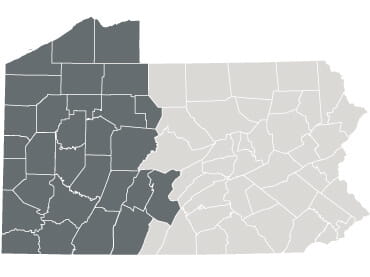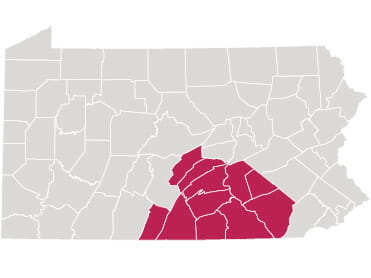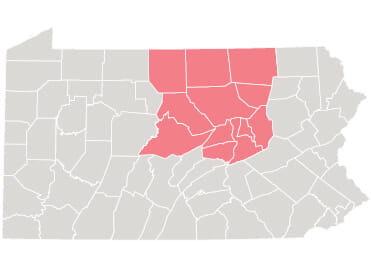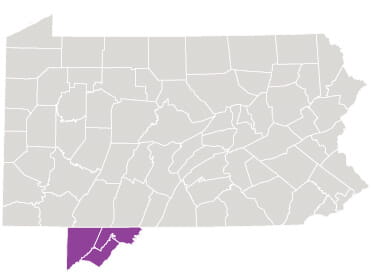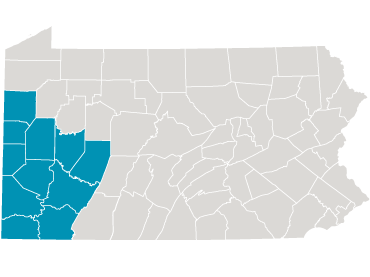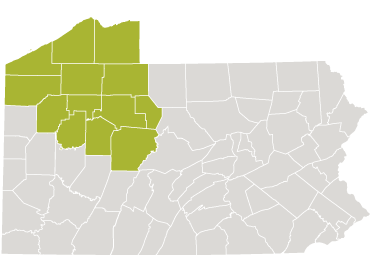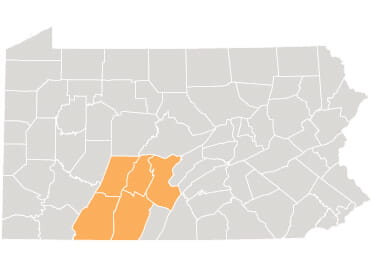*As of Sept. 27, 2025, patients who receive care from UPMC providers in Central Pa., Northwest Pa., Maryland, and New York should now use the UPMC Patient Portal.
Learn more about this new portal experience.
So many helpful features. Your place to stay in control.
Get virtual care
Schedule a video visit with your regular provider.
Message your doctor
Send a private, secure message to your provider, anytime.
Make an appointment
Schedule an in-person or online visit with a care provider.
View your health summary
View lab and imaging test results, recorded vitals, and preventative tests needed.
Renew a prescription
Request your medication renewal online with a click.
Pay your bill
Make a payment, view statements, and see your latest activity.
Inpatients can view their care plan
Admitted patients can view their detailed care plan, including their daily schedule.
Sign up online or download the free MyChart mobile app from the Apple App Store or Google Play Store and search “UPMC Patient Portal” to get started.


UPMC Patient Portal Terms and Conditions.
Support
For questions about the UPMC Patient Portal, visit our FAQ page or call UPMC Patient Portal Support at 1-833-298-7320.
Need help finding the correct patient portal? Click here to learn more about UPMC’s patient portals.