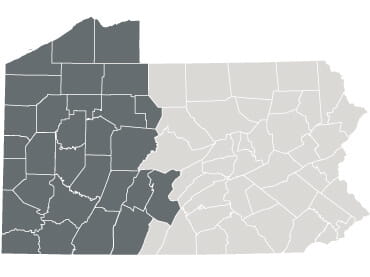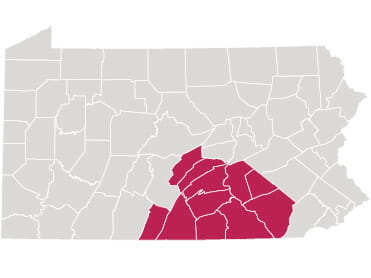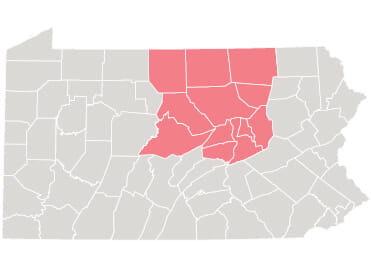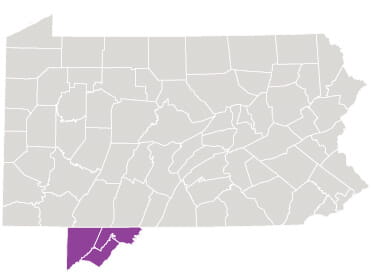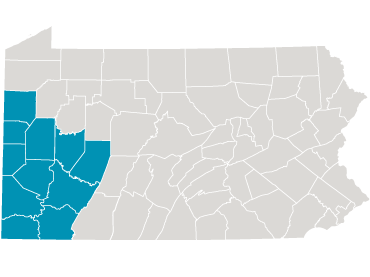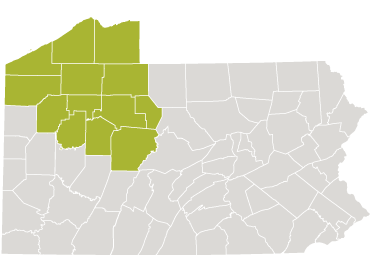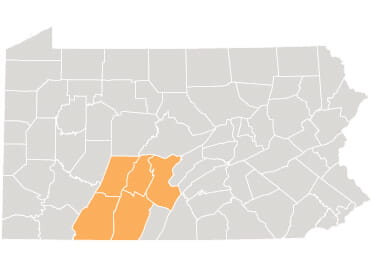The UPMC Patient Portal is a free, secure, patient portal for patients who receive care from UPMC providers in Central Pa., Northwest Pa., Maryland, and New York. It gives you online and mobile access to your health information right at your fingertips — anytime, anywhere.
To learn more about this new portal experience, click here.
Proxy Access
You can manage the health information for your child or loved one through Proxy Access. By becoming a proxy, you can communicate with their UPMC providers, view their medical records and test results, manage their appointments, and more through your own UPMC Patient Portal account. To request proxy access, you can use your patient portal or talk to your child or loved one’s UPMC care team at their next appointment.
To manage proxy access, go to the menu and select Sharing Hub. You can view who sees your health record and whose health records you can see from your patient portal account. Within the Sharing Hub, you can also download your health records, request a formal copy of your health records, or share your records with a provider using Share Everywhere.
Adolescent Accounts
Teens aged 14 to 17 can now play a larger role in managing their health care with a UPMC Patient Portal Adolescent Account.
An adolescent account provides access for teens to:
- Have a video visit.
- Message their UPMC providers.
- Request appointments.
- Request prescription renewals.
- View test results.
Have questions? Call 1-833-298-7320.
For Teens: How Do I Sign Up for My Own UPMC Patient Portal Account?
UPMC is here for you as you learn more about managing your own health care.
If you're between 14 and 17, you'll need your parent or legal guardian's consent to sign up for a UPMC Patient Adolescent Account. Then, at your next office visit, your UPMC provider can help you set up your account.
Once you have an account, you can download the MyChart app and search "UPMC Patient Portal" to get started.
For Parents: How Can the UPMC Patient Portal Help My Teen?
UPMC is here to help transition your teen to adulthood.
A UPMC Patient Portal Adolescent Account gives your child a greater chance to ask questions about their health and well-being, and confidence to navigate their health care.
You can join your teen’s appointments remotely while still giving your teen the ability to join from their own phone.
It starts with you
A parent or guardian must give their child consent to set up an adolescent account.
If your teen has interest, talk to them about it. Then speak with your child's provider at their next visit.
If you need full access to your child's records, talk with their care team at your next visit or call the office.
UPMC Patient Portal Adolescent Account FAQs