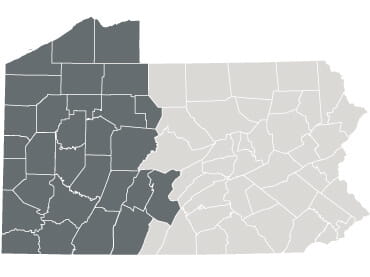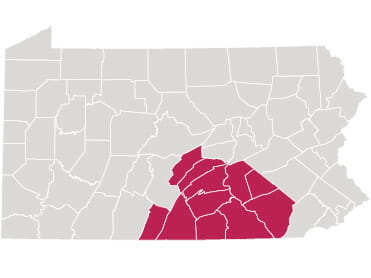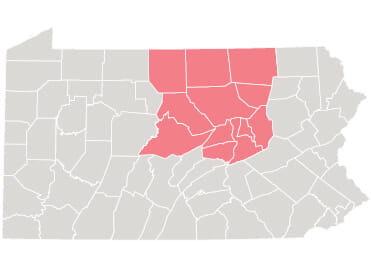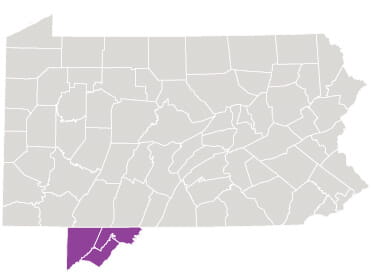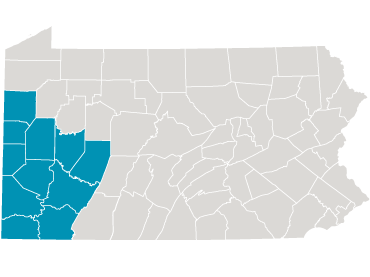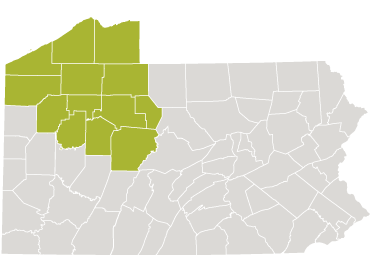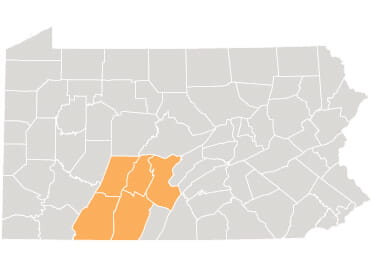HAIKU is an Epic application designed for use with Apple iPhone and Android smartphones. CANTO is an Epic application designed for use with Apple iPad devices. HAIKU/CANTO enable providers to access the Epic EMR, and includes features and functions that are designed to improve physician productivity.
To complete the configuration and link the mobile device to the Epic user, the Epic-generated Device ID is collected and linked to the user in the UPMC in central Pa. Epic environment. The Device ID authorizes the device to access HAIKU/CANTO.
Mobile Device System Requirements
- Minimum version of the iOS 10.0 operating system
- Minimum Android operating system version of 4.4
- While any device with the minimum requirements specified above can support HAIKU, more recent devices lead to better overall application performance.
- Ability to download and install applications on the mobile device via the Apple App and Google Play Stores.
Installation Instructions
This will automatically configure your device to connect to the UPMC in central Pa. instance of Epic. You must be on the device when you click the configuration button.
Install HAIKU/CANTO on the Mobile Device.
Download HAIKU/CANTO directly from the App or Play Store by searching “Epic HAIKU” or "Epic CANTO".
Note: Epic does not support HAIKU for Android tablets.
Configure HAIKU/CANTO for the UPMC in central Pa. Epic Environment.
Click your link below to configure Haiku/Canto for the UPMC in Central Pa. Epic Environment
iOS Environment Configurations
Android Environment Configurations