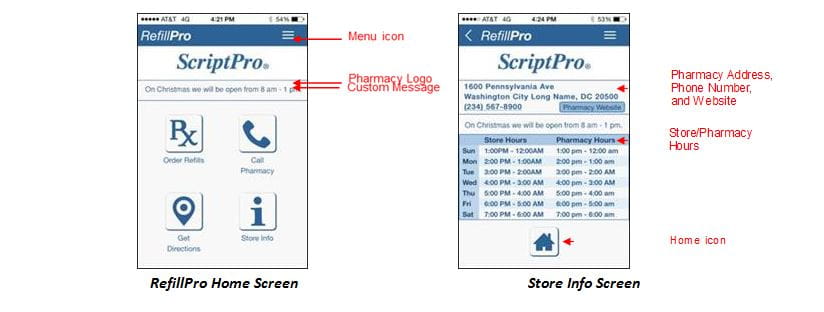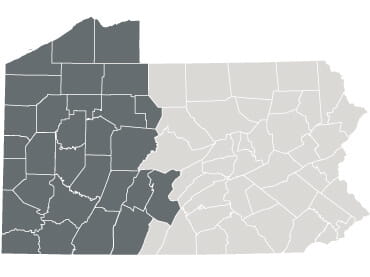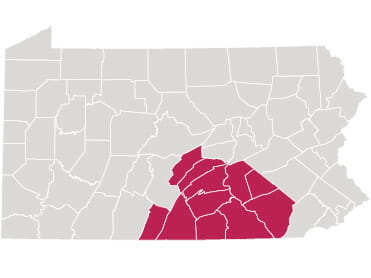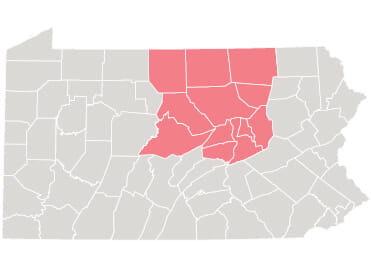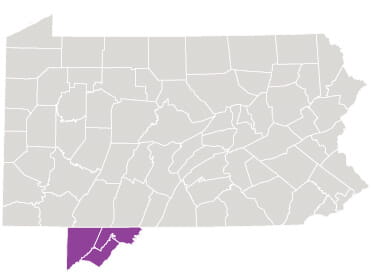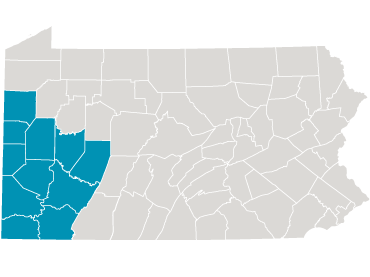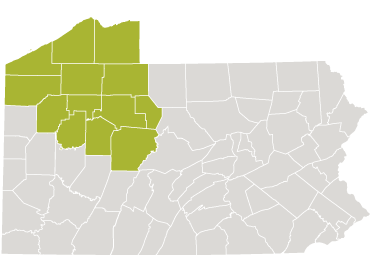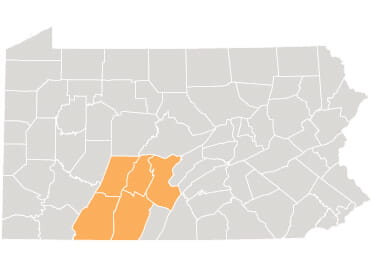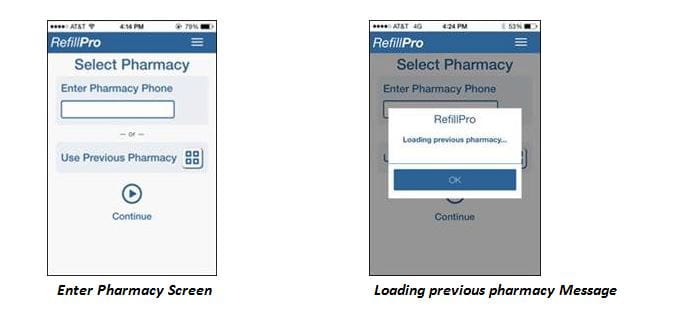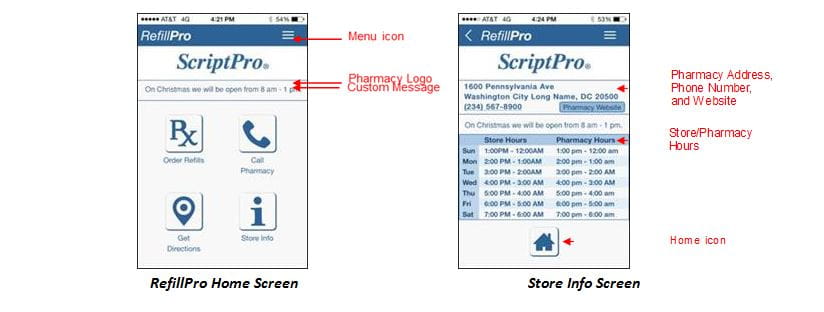The RefillPro mobile application allows patients to quickly and easily submit prescription refills and refill authorizations from their smart phone. The app is available for free download from the Apple App Store or the Google Play Store.


Locating the Correct Pharmacy
Upon initially accessing the app, patients enter the phone number of the pharmacy and select Continue to locate the pharmacy. Subsequent access automatically loads the associated pharmacy. Otherwise, select the Use Previous Pharmacy option.
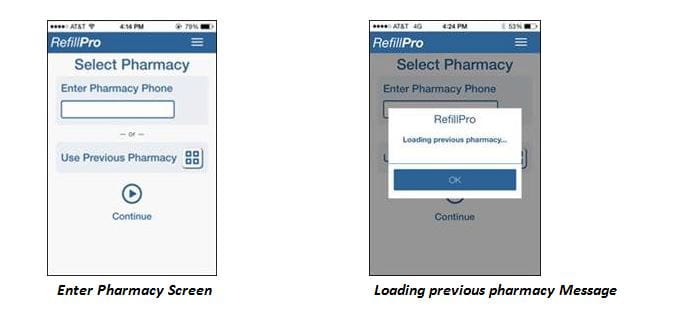
RefillPro Home Screen
Patients can select the following options from the pharmacy's RefillPro Home screen:
- Order Refills. Launches the Order Refills screen to refill scripts.
- Call Pharmacy. Provides the option to call the pharmacy. Patient must initiate the call.
- Get Directions. Opens the device's default map application.
- Store Info. Launches the Store Info screen and includes the pharmacy's address, phone number and a button to open the pharmacy's website. Additionally, the pharmacy's custom message and store/pharmacy hours appear.
- Menu icon. Provides the same options as the Home screen, as well as the option to Change Store, returning the patient to the Enter Pharmacy screen