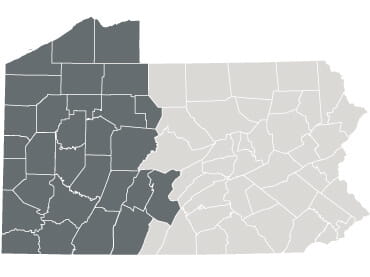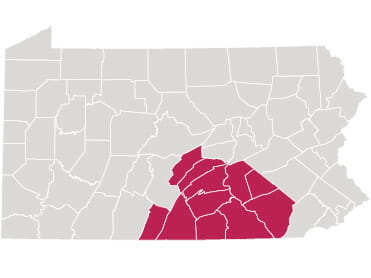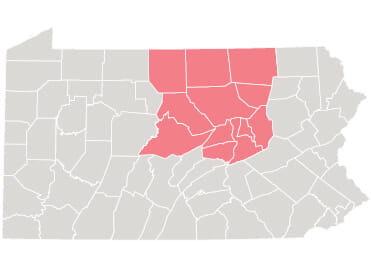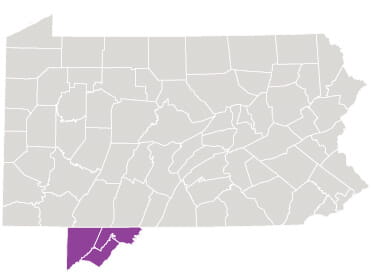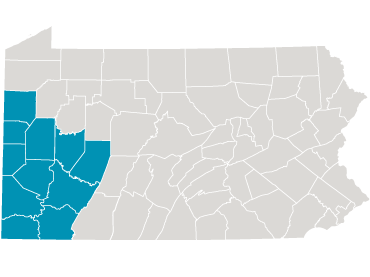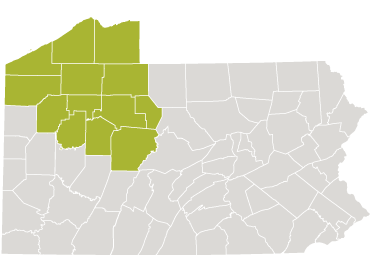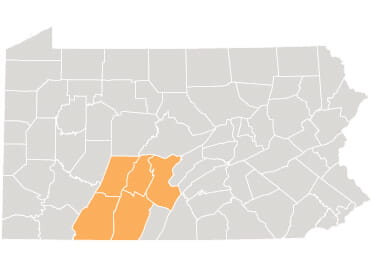Video Visits with UPMC Dermatology
A video visit connects you with a provider who can discuss your concerns virtually using a smartphone, computer, or tablet. During the visit, your provider will be able to see and assess your skin concerns, much like they would in person.
Before your scheduled video visit:
-
Check that your device is fully charged.
-
Make sure you have a strong internet connection.
-
Test your audio and video prior to joining.
-
Sit in an area that isn’t too bright or dark.
You may also be asked to send digital images prior to your video visit via MyUPMC message as instructed by your dermatology office. Please know that just like a regular visit, the provider may not join right at the scheduled time of the appointment. They will join the video visit as soon as they can. Learn more about preparing for your video visit.
*If the scheduled video visit is for your child, you will need proxy access. Proxy access allows you to manage the care of your child through your MyUPMC account. Learn more about gaining MyUPMC proxy access.
Schedule an Appointment
To schedule a video visit with your current UPMC Dermatology provider, click the button below to log in or create a MyUPMC account to get started.
Schedule a Video Visit
In need of a new provider?
Visit the UPMC Provider Directory to search and schedule care, or call a UPMC Dermatology office near you to get started.
Frequently Asked Questions
On this page:
How does a video visit appointment work?
You will use the camera on your phone, tablet, or computer to see yourself and other video visit attendees on the screen. The visit will be like an in-person visit where you can both ask and answer questions, and the provider can view a specific area of your body with the camera, such as an incision. Your provider can also order prescriptions and therapies just as they do for in-person visits.
What is MyUPMC?
MyUPMC is a patient portal where you can have video visits, access test results, message your provider, schedule appointments, and more.
Is my medical information and visit safe and secure?
Yes, MyUPMC is designed with state-of-the-art security and is HIPAA compliant. Your video visit is entirely private and confidential. Remember to hold your visit in a private, secure location and avoid sharing your account information.
Will I receive a summary of my visit?
Yes. You will receive an after-visit summary that can be viewed by logging in to MyUPMC on web or mobile.
How can I get proxy access for my child?
Proxy access allows you to manage the care of your child through your MyUPMC account. To get started with proxy access, talk to your child or loved one’s UPMC care team at their next appointment or follow the instructions listed here.
Please note: Requesting proxy access through MyUPMC typically takes one to two business days.