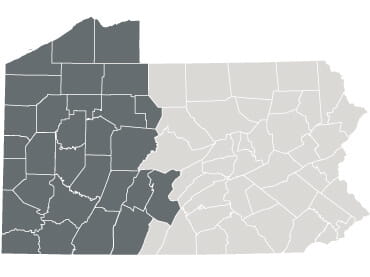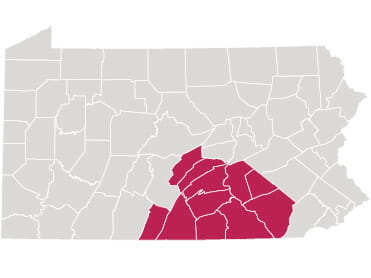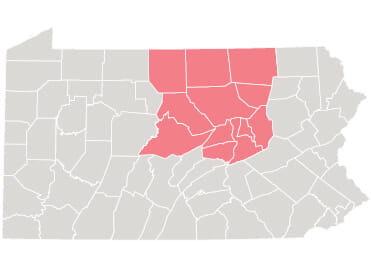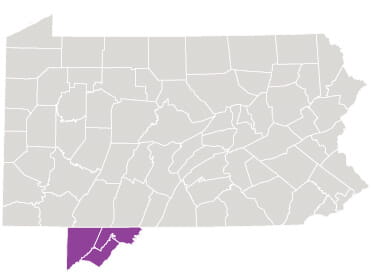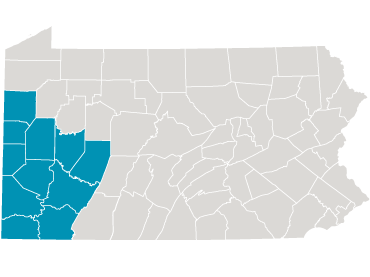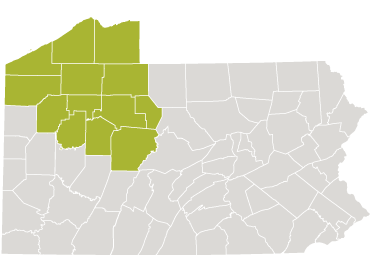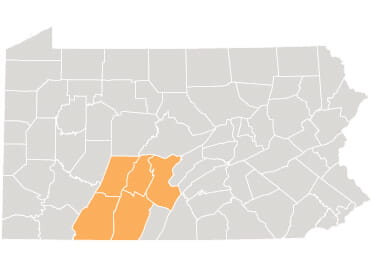To request your medical records from UPMC Passavant:
- Download the Authorization for the Release of Protected Health Information Form (PDF).
- Fill out the form. Be sure to complete both parts 1 and 2.
- Sign and date the form.
- Make a copy for yourself.
- Mail, drop off, or email the original authorization form to UPMC.
Mail the form to:
UPMC, Release of Information Department
600 Grant Street, Floor 21
Pittsburgh, PA 15219
Scan the form and email it to ROIRequest@upmc.edu.
After We Receive Your Request for Medical Records
- After we receive your authorization form, we will send you an invoice for the cost of your records. You should get this invoice within 7 and 10 days from when we received your request.
- Send payment as indicated on the invoice.
- After we receive payment, we will mail your records the next day.